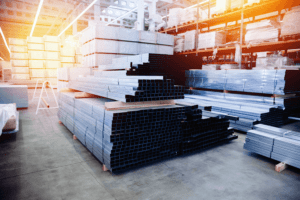11/2/2021—Almost every day it seems there is a new phone app trying, and often failing, to solve the age-old problem of accurate time tracking. As the workforce evolves from a physical time clock, where employees insert their timecard and punch in and out, we strive to find the perfect solution you can rely on. Hundreds of mobile apps are available attempting to streamline time keeping, but most of the time these solutions don’t work. As our phones become more necessary in our everyday lives, they seem like the logical solution to replace the physical time clock. Yet time and time again we see companies try to implement these apps, just to see them fail. VOS Systems decided to research why this is such a common issue, finding seven prominent reasons.
1. Privacy Concerns
A key issue with deploying a mobile app solution in your organization is privacy. Asking employees to use their phones and download apps, which could leave their personal data open and vulnerable, has caused hesitancy in using this style of IoT management. For example, according to a study by Avira, 71% of Americans say they won’t use COVID-19 contact tracing apps, with many citing potential privacy and security issues.1 Not only that, but a phone application follows workers home, on their weekends and outside of work locations, which can cause valid concerns for employees. The requirement of phone apps can also be discriminatory, as some workers choose not to have cell phones for personal reasons.
2. Misuse
With a physical timeclock, an employee could punch in one of their coworkers if they have access to their time sheet, either on purpose or by human error. While people are much less likely to misplace their phone, phone apps have their own human error drawbacks. Without needing to be at the actual work location to clock in, an employee could take advantage of the ability to clock in from anywhere, such as from their own home when running late, when taking a long lunch, or even in the morning after the weekend, as they take advantage of the snooze button. Apps are trying to deter this with having location services enabled, but that opens issues with privacy once again.
3. Training & Alignment
Phone apps can be polarizing with varying individual levels of technological “know-how.” As easy as it comes to some people, other people may struggle to pick it up quickly, and continue to use it as intended. This means that you will need to plan trainings to ensure your workforce is using it properly and ensure everyone has the same level of training with your selected application. If someone forgets to clock in, they still need to be paid for their time at work, which can be a hassle for administrators to figure out, which is why ensuring everyone understands the technology can be a troublesome, but necessary task.
4. Data Risks
Having employees download IoT mobile apps on their devices not only can put their personal data at risk, but your company’s data as well. Mobile devices and their accompanying apps are still learning and evolving when it comes to data and security. According to a study by Appthority, nearly 1 million phone apps across both iOS and Android platforms were surveyed and it was found that at least 80% of mobile apps have security and privacy issues that put enterprises at risk.2 This means not only is your employees’ data at risk, but any private company data collected or shared between their phone and your servers.
5. Safety & Emergency Issues
If you’re looking for apps to enhance company safety, like contact tracing, accident prevention or lone worker monitoring, mobile apps pose dilemmas. Mobile apps aren’t ideal in emergency situations. If an employee suffers a serious injury, like falls in construction, they may need to unlock their phone, open the app and login, all before they can alert management to help needed. These steps can take precious time when your employee needs medical attention. Not to mention the requirement of location services needing to be enabled. The last thing you want in an emergency, when every second counts, is to have to scroll through your phone settings.
6. High Costs of Cumbersome Company Phones
There is always the option of supplying your employees with a company-issued cellular device, which may eliminate some privacy issues, but also comes with its own set of detriments. If you are using a safety and productivity app, you are still opening company data to possible risks. Also, the issuing of company cellphones can become quite costly. With monthly data plans to figure, the cost of each cellular device and yearly to bi-yearly upgrades of devices. On top of the costs, a company-issued cellphone can also be cumbersome, as employees are now tasked with carrying a company phone, and their own personal phone with them.
7. Inconsistent Data & Usage
Consistency is another major issue with phone-based safety and productivity solutions. When utilizing these types of programs, employees are expected to always have their phones working and on. Sometimes employees may forget their phones at their desks, leave them at home, lose their phones or break them. All of these are examples that can create gaping holes in your safety and productivity data. There are also hardware inconsistencies, with the differences between Android and iOS operating systems and the differences between different phones capabilities leading to inconsistent data, which in turn creates errors in timekeeping and subsequent reports.
CoRe Is Here To Help
With CoRe Connect Resources’ smart badges, all of these issues are resolved. CoRe badges are dispensed to your workforce, with no imposition to their personal data or yours. The devices are worn at work, to streamline everything from safety issues to workplace productivity, with employee profiles assigned to each device that keeps track of their training and safety records. Data is encrypted end-to-end, and you can anonymize employee identities as well, so only designated admins have access to information. Employees need not worry about being tracked or recorded off hours, as devices only work in designated work areas and can be shut off at the end of the day.
CoRe smart badges are equipped with simple push-button SOS alerts, which notify admins immediately of an employee in danger, and where that employee is. CoRe badges also contain fall detection and idle worker censors, which notify admin in situations where a fall or injury renders an employee unable to send a SOS alert. According to the Occupational Health and Safety Administration (OSHA), the number one cause of workplace injury across the board is slip and falls, which can be fatal and non-fatal, and require immediate attention.3
As shown, CoRe badges are not only helpful for your timekeeping needs, but the safety and wellbeing of your workforce too. Contact us today to learn more!
…
1 Survey says majority of Americans won’t use covid-19 contact-tracing apps. Healthcare IT News. (2020, June 16). Retrieved October 28, 2021, from https://www.healthcareitnews.com/news/survey-says-majority-americans-wont-use-covid-19-contact-tracing-apps.
2 Musthaler, I. T. B. P. B. L., & Musthaler, L. (2013, February 1). At least 80% of mobile apps have security and privacy issues that Put Enterprises at Risk. Network World. Retrieved October 28, 2021, from https://www.networkworld.com/article/2163225/at-least-80-of-mobile-apps-have-security-and-privacy-issues-that-put-ente.html.
3 Resources, E. H. S. I. (n.d.). Most common workplace injuries: OSHA 2020 List. EHS Software. Retrieved October 28, 2021, from https://www.ehsinsight.com/blog/most-common-workplace-injuries-osha-2020-list.
Bucki, J. (2019, November 20). Does your employee need a company cellphone? learn the pros and cons. The Balance Small Business. Retrieved October 28, 2021, from https://www.thebalancesmb.com/top-reasons-to-give-an-employee-a-company-cell-phone-2533551.